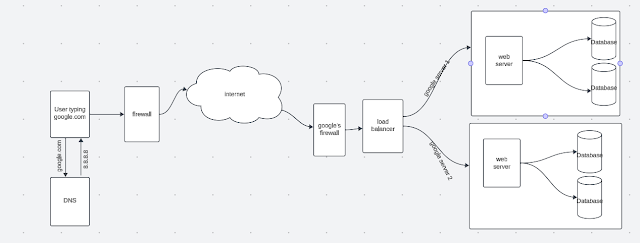Every time you type a URL into your browser's address bar and hit enter, you trigger a series of events that allow you to access the desired website. From DNS resolution to database queries, this journey involves various components working seamlessly to deliver the web page to your screen. we will delve into the intricacies of what happens behind the scenes when you type "https://www.google.com" into your browser and press Enter.
1. DNS REQUEST:
The journey begins with a Domain Name System (DNS) request. When you enter "https://www.google.com" in your browser, it needs to determine the corresponding IP address of the domain "www.google.com" to establish a connection. The DNS resolver on your device sends a DNS query to a DNS server, which then recursively resolves the domain name to its IP address.
2. TCP/IP:
Once the IP address of "www.google.com" is obtained, your browser initiates a Transmission Control Protocol (TCP) connection with the server hosting Google's website. TCP ensures reliable data transmission by establishing a connection-oriented communication between your device and the server.
3. FIREWALL:
Before establishing the TCP connection, the data packets sent from your device may pass through a firewall. The firewall acts as a barrier between your device and the internet, filtering incoming and outgoing network traffic based on predefined security rules. It ensures that only authorized traffic is allowed to reach its destination.
4.HTTPS/SSL:
As the TCP connection is established, your browser secure connection using HTTPS (Hypertext Transfer Protocol Secure) with the server. HTTPS encrypts the data exchanged between your device and the server using SSL/TLS (Secure Sockets Layer/Transport Layer Security) protocols, ensuring confidentiality and integrity of the communication. This encryption protects sensitive information, such as login credentials and personal data, from eavesdroppers and hackers.
5.LOAD BALANCER:
Large-scale websites like Google often use load balancers to distribute incoming traffic across multiple servers. A load balancer sits between the client (your browser) and the server, distributing requests based on factors like server load, geographic location, and server health. It ensures optimal performance, scalability, and reliability by evenly distributing the workload among available servers.
6. WEB SERVER:
After passing through the load balancer, your request reaches one of Google's web servers. The web server processes the request, retrieves the requested web page or resource, and generates an appropriate HTTP response. Google's web servers are highly optimized to handle massive amounts of traffic efficiently, delivering fast response times and reliable service.
7. APPICATION SERVER:
For dynamic web pages or applications, the web server may communicate with an application server to generate content dynamically. The application server executes server-side scripts or code, interacts with databases, performs business logic, and generates HTML content based on the user's request. This allows for personalized and interactive web experiences.
8. DATABASE:
If the requested content requires data from a database, the application server queries the database to retrieve the necessary information. Databases store and manage structured data, such as user profiles, product information, and transaction records
The journey of a URL, from typing "https://www.google.com" into your browser to accessing Google's website, involves a complex interplay of various components such as DNS resolution, TCP/IP communication, firewalls, HTTPS encryption, load balancers, web servers, application servers, and databases. Each component plays a crucial role in ensuring a seamless and secure browsing experience, demonstrating the remarkable infrastructure behind the websites we visit every day.
* simple illustration